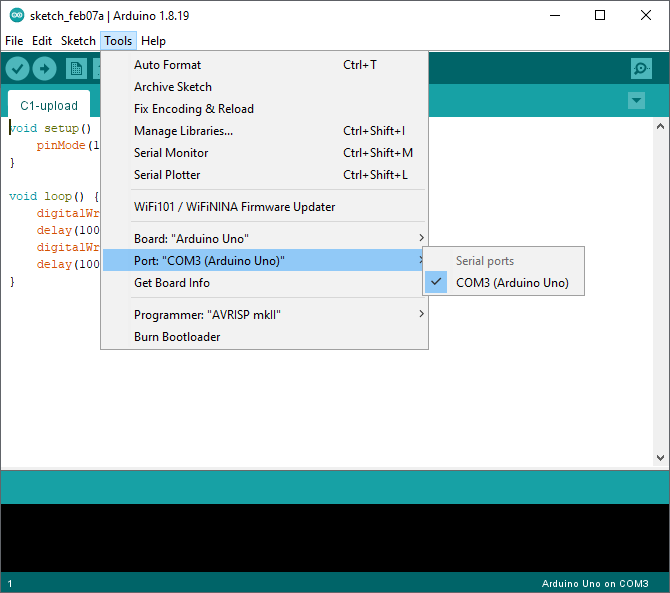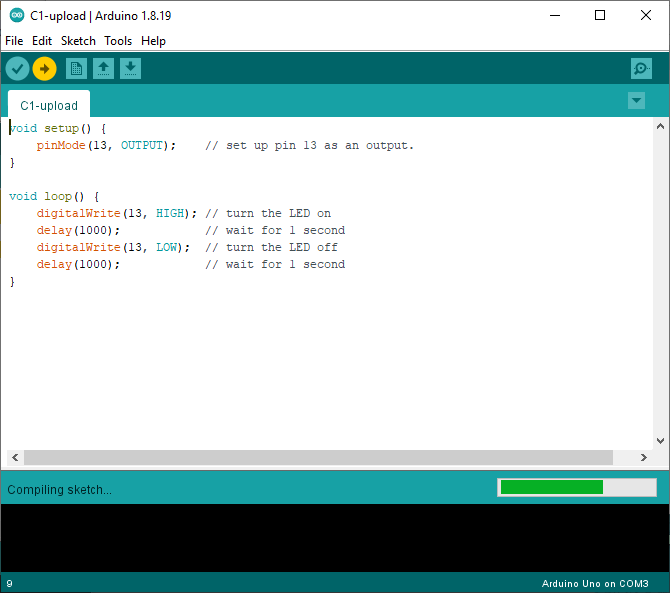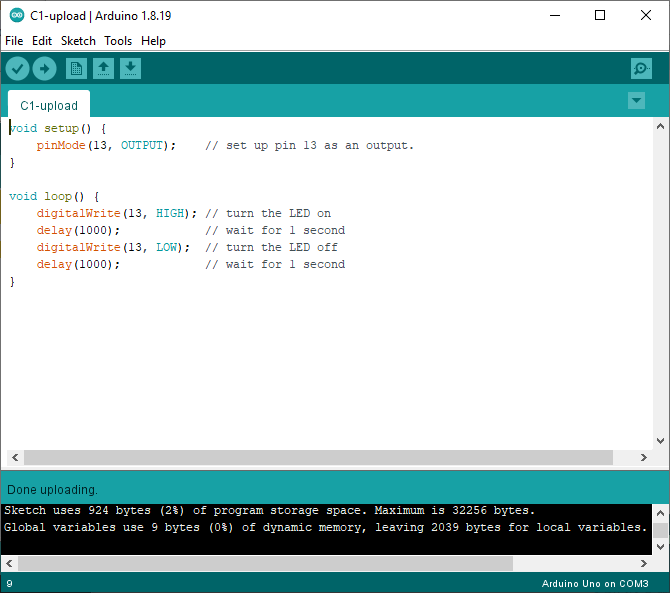Activity C1 — Get Started with Arduino
 Level 1 — Upload a sketch onto an Arduino
Level 1 — Upload a sketch onto an Arduino
There are 3 things to do:
- Start the Arduino IDE program.
- Put a sketch into the Arduino IDE.
- Upload the sketch.
Start the Arduino IDE
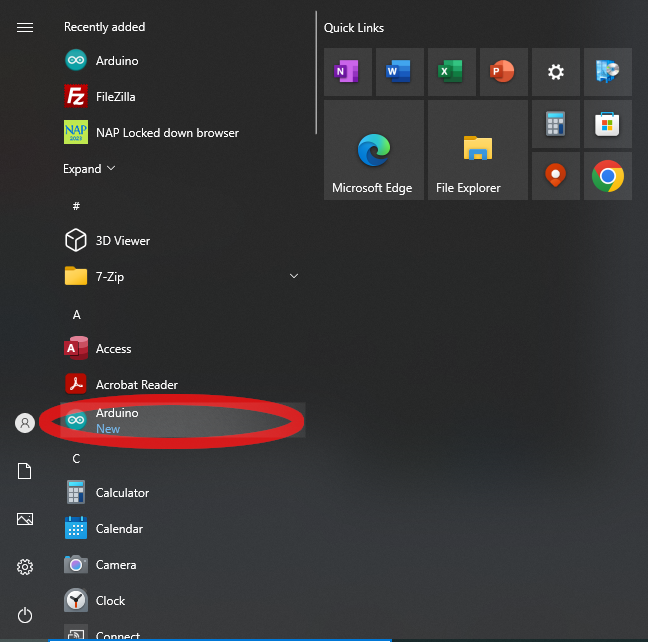
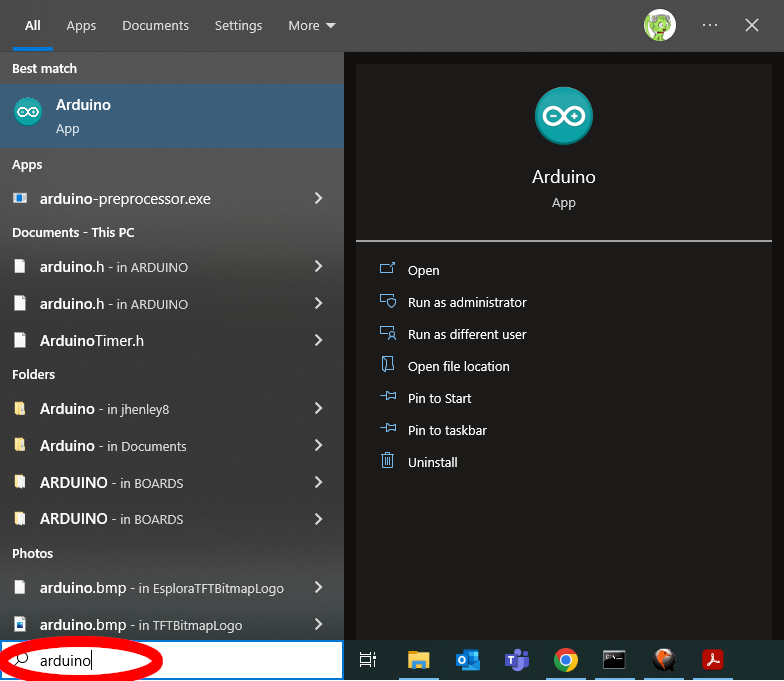
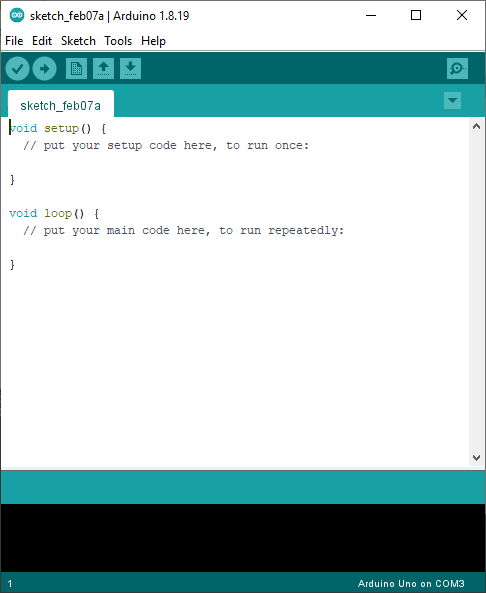
Put a sketch into the Arduino IDE
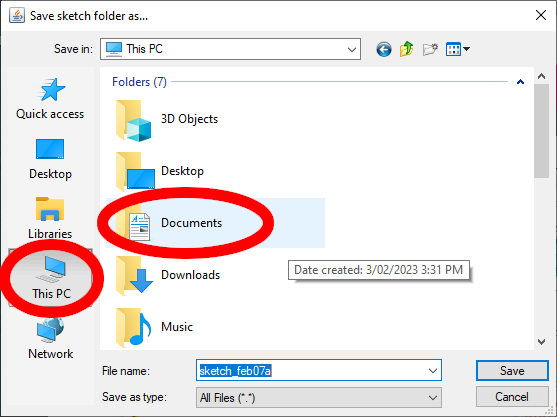
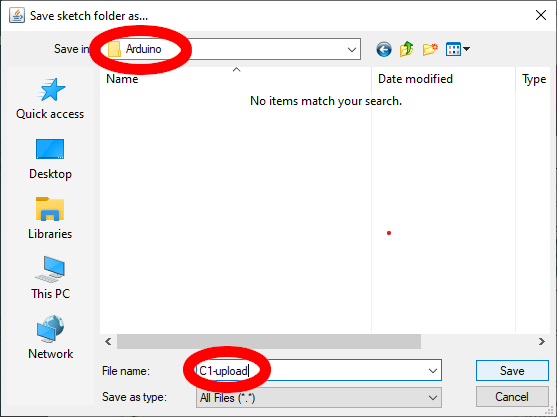
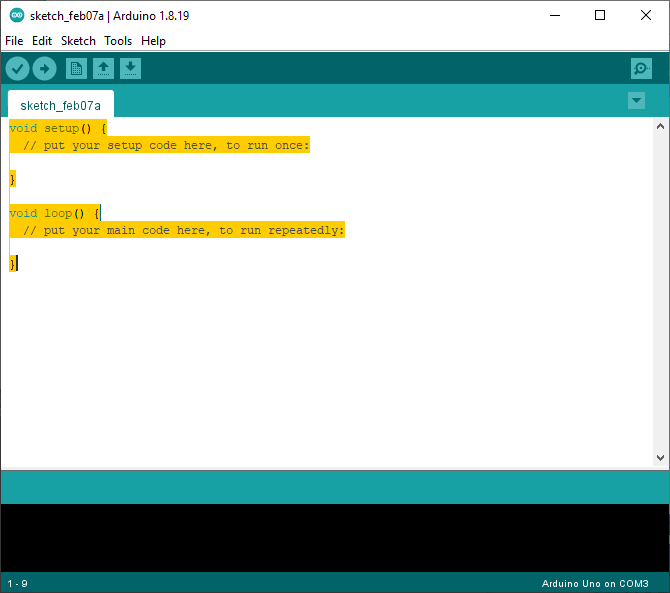
void setup() {
pinMode(12, OUTPUT); // set up pin 12 as an output.
}
void loop() {
digitalWrite(12, HIGH);
delay(200);
digitalWrite(12, LOW);
delay(800);
}

Upload the program